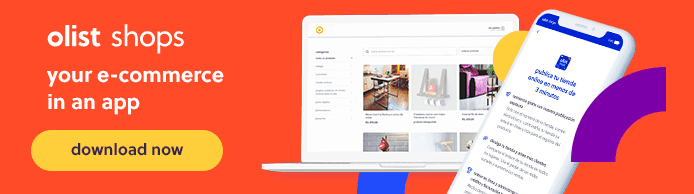Picture the following scenario: you are at the grocery store, but there is no produce section, no cleaning aisle… There is no product separation: cereal, cold cuts and meats, toiletries, etc., all side by side. No clear categories. In such a context it is completely chaotic to shop, correct? That is why it is crucial to categorize products in retail, whether online or in stores.
Having your product catalog divided into categories makes it easier for consumers to find what they are looking for and also optimizes the shopping experience as a whole. As a result, the conversion rates improve exponentially, and the business makes more money.
In the following paragraphs, we share some details about categorizing your online inventory and managing it, as well as doing it so for free with the Olist Shops app.
Advantages of managing an inventory using categories
Putting in effort to categorize your products may be the most important step you take. Among the advantages is making it easier to find sales opportunities: when items are clearly classified, a customer can get to their sought after product quicker. That means saving time and money for customers and also for you!
A more pleasant experience is a direct result of it, as well. An effectively organized product catalog allows customers to find the items with fewer clicks, and also to discover products that initially they were not interested in.
That efficient product management can also directly impact your sales conversion. A better shopping experience, without obstacles or annoyances, increases the chances of the consumer completing the purchase. Agility and accessibility are decisive factors here.
With all of these in place, your business will certainly increase sales and also stimulate recurrence among your customers. In conclusion, having an organized and categorized product inventory is a must for your online sales to thrive!
Product categorization: types of categories and other tips
Working with similar product niches is something to consider when looking to position your store as a business to watch for in the market. By diversifying your portfolio with additional products, you increase your scope, reach different audiences and have the security of not basing your business on a single product.
However, such diverse context calls for a well-performed product classification. Working with similar niches but offering a variety may cause confusion and difficulty for the consumer.
With that, our recommendation is: take your customer behavior into consideration when categorizing your products. What are they looking for when visiting your store’s website? Which are the most searched products and sections? Taking those into account will assist in an assertive categorization.
Another point to consider is keeping up with the competition. What have they been doing? How do they divide up their products? That can give you new insights for your business.
For marketplaces that have a wide range of products, categorization usually follows on the same footsteps. Take Amazon, for instance:

On specialized e-commerce platforms, you will see a more segmented distribution. A good example is Forever21, focused on fast fashion:

With those examples, it is clear that the categorization should be in line with the industry and also the audience. Doing a competitive landscape analysis can assist your understanding about the industry and its customers.
How to categorize your products on Olist Shops
Time to see everything we have discussed in action! If your store does not have its own e-commerce, the best way to go is to use the free app Olist Shops.
It is very simple to operate: after downloading it and creating an account, within a few minutes you are able to register your products and share the store link with your contacts. You can even sell new and previously owned products without having a formal business. You may read here on how to download and use the app.
Besides being completely free, Olist Shops allows you to create product categories within your inventory. See the step by step on how to create them:
1) Login into Olist Shops with your credentials

2) Click on the “+” button
On “New Product”, upload a photo and give a title.
Then, register a category, choose a category name and add all details to it.
As an example: you have created the “Mobile Phones” category. In the description, you may write the following: “Here are the best priced mobile phones in the market.”
After completing all products details, click on “Save”.
3) Click on the “Categories” tab
On this screen, you can see the category you have just created, create new ones or see all categories.

4) There you go, your first product has been categorized!
From then on you can repeat the process for all of the items you have available and ensure that your online store is much more organized for your customers.

With Olist Shops, organizing your online store is simple and easy!
Did you enjoy learning about the advantages of categorizing your products online? Implementing the suggestions described here will assist you in increasing your sales, acquiring new customers and giving them an even better shopping experience. Do not waste any more time and start doing it now!
Don’t forget: Olist Shops offers free and exclusive features that allow you to sell online with confidence and security. Download the app now and see for yourself!
Click here to read our post on how to sell through WhatsApp and get amazing results!